To enhance the sharpness of your images, follow these steps.

Click the “Upload Image” button or drag and drop an image. The tool will load the image.
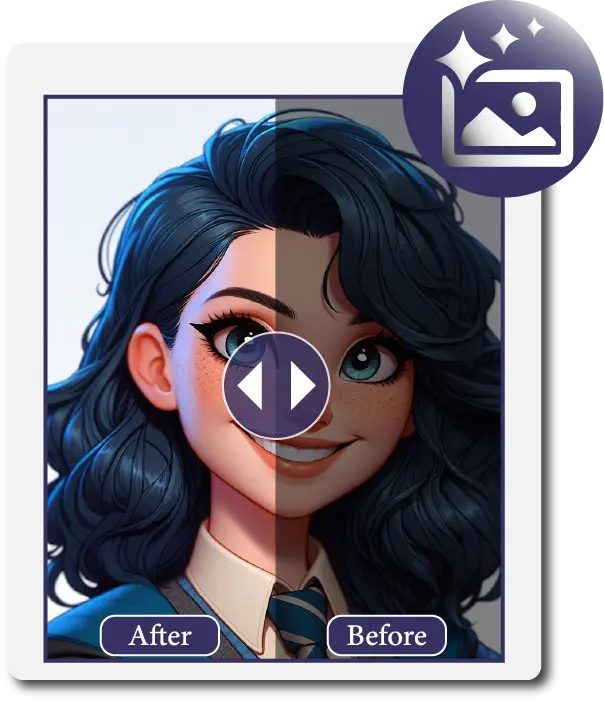
Use the slider to adjust sharpness from 0% to 100%. The tool shows the current value.

Click “Download Image” button. The tool applies the sharpening and downloads the image.

After enhancing your image, you can easily share it on your favorite social media platforms.
Discover the key features of the image sharpener tool.
The tool uses WebAssembly for image processing, which means all processing happens locally on the user’s device. No images are uploaded to any servers, ensuring user privacy and data security. This is a significant advantage as it guarantees that users’ data remains confidential and secure.

This tool is used to sharpen images. It allows users to upload an image and adjust the sharpening value to enhance the details in the image.
You can use this tool by uploading an image, adjusting the sharpening value using the slider, previewing the sharpened image, and then downloading the sharpened image.
The tool accepts any image file type that can be opened in a web browser, including JPEG, PNG, and GIF.
Yes, your data is secure. The tool uses WebAssembly for image processing, which means all processing happens locally on your device. No images are uploaded to any servers, ensuring user privacy and data security.
Yes, the tool provides a real-time preview of the sharpened image. You can adjust the sharpening value and the preview will update in real time.
If you’re not satisfied with the sharpened image, you can adjust the sharpening value and preview the result until you’re happy with it. Once you’re satisfied, you can download the sharpened image.